---
title: "`lingtypology` and other packages"
author: "George Moroz"
date: "`r Sys.Date()`"
output: rmarkdown::html_vignette
vignette: >
%\VignetteIndexEntry{`lingtypology` and other packages}
%\VignetteEncoding{UTF-8}
%\VignetteEngine{knitr::rmarkdown}
editor_options:
chunk_output_type: console
---
```{r, include=FALSE}
library(lingtypology)
knitr::opts_chunk$set(message= FALSE, eval=FALSE)
```
### 1. `dplyr` and pipe `|>`
It is possible to use [`dplyr`](https://github.com/tidyverse/dplyr) functions and pipes with `lingtypology`. It is widely used, so I will give some examples, how to use it with the`lingtypology` package. Using query "list of languages csv" I found Vincent Garnier's [languages-list repository](https://github.com/forxer/languages-list). Let’s download and map all the languages from that set. First download the data:
```{r}
new_data <- read.csv("https://goo.gl/GgscBE")
tail(new_data)
```
As we see, some values of the `Language.name` variable contain more than one language name. Some of the names probably have different names in our database. Imagine that we want to map all languages from Africa. So that the following examples work correctly, use `library(dplyr)`.
```{r, message= FALSE}
library(dplyr)
new_data |>
mutate(Language.name = gsub(pattern = " ", replacement = "", Language.name)) |>
filter(is.glottolog(Language.name) == TRUE) |>
filter(area.lang(Language.name) == "Africa") |>
select(Language.name) |>
map.feature()
```
We start with a dataframe, here a `new_data`. First we remove spaces at the end of each string. Then we check, whether the language names are in the glottolog database. Then we select only rows that contain languages of Africa. Then we select the `Language.name` variable. And the last line maps all selected languages.
By default, the values that came from the pipe are treated as the first argument of a function. But when there are some additional arguments, underline sign specify what exact position should be piped to. Let’s produce the same map with a minimap.
```{r, message= FALSE}
new_data |>
mutate(Language.name = gsub(pattern = " ", replacement = "", Language.name)) |>
filter(is.glottolog(Language.name) == TRUE) |>
filter(area.lang(Language.name) == "Africa") |>
select(Language.name) |>
map.feature(languages = _, minimap = TRUE)
```
### 2. `leaflet`, `leaflet.extras`, `mapview`, `mapedit`
There is also a possibility to use `lingtypology` with other [`leaflet`](https://github.com/rstudio/leaflet) functions (thanks to [Niko Partanen](https://github.com/nikopartanen) for the idea):
```{r}
library(leaflet)
map.feature(c("French", "Occitan")) |>
fitBounds(0, 40, 10, 50) |>
addPopups(2, 48, "Great day!")
```
If you add `leaflet` arguments befor `map.feature` function, you need to use argument `pipe.data = _`:
```{r}
leaflet() %>%
fitBounds(0, 40, 10, 50) |>
addPopups(2, 48, "Great day!") |>
map.feature(c("French", "Occitan"), pipe.data = _)
```
The other usage of this `pipe.data` argument is to put there a variable with a `leaflet` object:
```{r}
m <- leaflet() |>
fitBounds(0, 40, 10, 50) |>
addPopups(2, 48, "Great day!")
map.feature(c("French", "Occitan"), pipe.data = m)
```
If you want to define tiles in `leaflet` part, you need to change tile argument in `map.feature` function, because the default value for the `tile` argument is "OpenStreetMap.Mapnik".
```{r}
leaflet() |>
addProviderTiles("Stamen.TonerLite") |>
fitBounds(0, 40, 10, 50) |>
addPopups(2, 48, "Great day!") |>
map.feature(c("French", "Occitan"), pipe.data = _, tile = "none")
```
It is also possible to use some tools provided by [`leaflet.extras` package](https://github.com/RCura/leaflet.extras):
```{r}
map.feature(c("French", "Occitan")) |>
leaflet.extras::addDrawToolbar() |>
leaflet.extras::addStyleEditor()
map.feature(c("French", "Occitan")) |>
leaflet.extras::addFullscreenControl()
```
Also there is a nice package `mapedit` that provide a possibility of creating and editing of leaflet objects by hand:
```{r, eval = FALSE}
map.feature(c("West Circassian", "Russian")) |>
mapedit::editMap() ->
my_polygone
map.feature(c("West Circassian", "Russian")) |>
leaflet::addPolygons(data = my_polygone$finished)
```
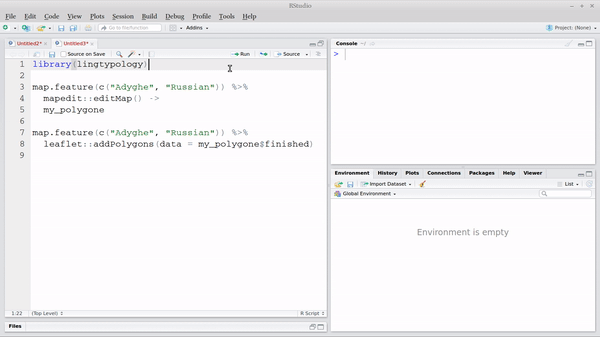
### 3. Combining maps in a grid and facetisation with `mapview`
The [`leafsync` package](https://github.com/r-spatial/leafsync) provides a possibility to create a multiple maps in a grid and even synchronise them. There are two functions for that: `latticeview()` and `sync()`. Facetisation is a really powerfull tool (look for `facet_grid()` and `facet_wrap()` functions from `ggplot2`). `lingtypology` doesn't provide a facetisation itself, but the `facet` argument of the `map.feature()` function create a list of maps based on this variable. The result of the work of this function then is changed: instead of creating a map in Viewer pane it will return a list that could be used in `latticeview()` and `sync()` functions from the `leafsync` package.
```{r}
faceted <- map.feature(circassian$language,
latitude = circassian$latitude,
longitude = circassian$longitude,
features = circassian$dialect,
facet = circassian$language)
library(leafsync)
sync(faceted, no.initial.sync = FALSE)
```
As you can see we provided a `circassian$language` to the `facet` argument, so it returned a list of two maps that stored in `faceted` variable.
It is also possible to combine any maps that were created, just store them in a variable, and combine them in `latticeview()` and `sync()` functions
```{r, eval=FALSE}
m1 <- map.feature(lang.aff("Tsezic"), label = lang.aff("Tsezic"))
m2 <- map.feature(lang.aff("Avar-Andi"), label = lang.aff("Avar-Andi"))
sync(m1, m2)
```
### 4. Get data from OpenStreetMap with `overpass`
This section is inspired by talk with [Niko Partanen](https://github.com/nikopartanen) and his [gist](https://gist.github.com/nikopartanen/f5b4a325808ea8993bfb14b9f81cdfc1). [Overpass](https://github.com/hrbrmstr/overpass) is a packge with tools to work with the OpenStreetMap (OSM) [Overpass API](https://wiki.openstreetmap.org/wiki/Overpass_API). Explore simple Overpass queries with [overpass turbo](https://overpass-turbo.eu/). Imagine that we need to get all settlements from Ingushetia, Daghestan and Chechnya. So, first, load a library:
```{r, eval=FALSE}
library(overpass)
```
Create a query:
```{r, eval=FALSE}
settlements <- 'area[name~"Дагестан|Ингушетия|Чечня"];
(node["place"~"city|village|town|hamlet"](area););
out;'
```
Pass the query to `overpass_query()` function and change the input result to dataframe:
```{r, eval=FALSE}
query_result <- overpass_query(settlements)
settlement_data <- as.data.frame(query_result[, c("id", "lon", "lat", "name")])
```
Some values could be `NA`, so I profer clean it with `complete.cases()` function:
```{r, eval=FALSE}
settlement_data <- settlement_data[complete.cases(settlement_data),]
```
On the last step, I will use a "fake" language argument to avoid the creation of some Glottolog links:
```{r, eval=FALSE}
map.feature(language = "fake",
latitude = settlement_data$lat,
longitude = settlement_data$lon,
label = settlement_data$name)
```
Results are not ideal: there are some villages Дагестанская and Красный Дагестан in Adygeya and Krasnodarskiy district, but the most points are correct. It is also possible to get all data from some polygone created with `mapedit` (see previous section).
### 5. Create your own atlas with `rmarkdown`
This section is inspired by talk with [Niko Partanen](https://github.com/nikopartanen). It is possible to create an atlas website using `lingtypology` and [`rmarkdown`](https://github.com/rstudio/rmarkdown) packages. The function `atlas.database()` creates a folder in the working directory that contains an `rmarkdown` template for a web-site.
First, lets create a `dataframe` with some data.
```{r}
df <- wals.feature(c("1a", "20a"))
```
Second we can create a website using `atlas.database()` function:
* `languages` argument is a language list
* `features` argument is a data.frame with corresponding features
* `latitude` and `longitude` arguments are optional
```{r}
atlas.database(languages = df$language,
features = df[,c(4:5)],
latitude = df$latitude,
longitude = df$longitude,
atlas.name = "Some WALS features",
author = "Author Name")
```
We can see that this function creates a subfolder with following files:
```{r}
list.files("./atlas_Some_WALS_features/")
```
The last step is to run a command:
```{r, eval=FALSE}
rmarkdown::render_site("./atlas_Some_WALS_features/")
```
Then the atlas website will be created (here is [a result](https://agricolamz.github.io/lingtypology_atlas_example/index.html)). If you want to change something in the website, just change some files:
* write information about atlas in index.Rmd file
* list citation information
* change any `.Rmd` file
* ...
* and on the end rerun the `rmarkdown::render_site("./atlas_Some_WALS_features/")` command.
```{r, include=FALSE}
unlink("./atlas_Some_WALS_features/", recursive = TRUE)
```
### 6. Create .kml file using `sp` and `rgdal`
.kml file is a common file type for geospatial data. This kind of files are used in [Google Earth](https://en.wikipedia.org/wiki/Google_Earth), [Gabmap](https://github.com/pebbe/Gabmap) (a web application that visualizes dialect variations) and others. In order to produce a .kml file you need to have a dataset with coordinates such as `circassian`:
```{r, eval= FALSE}
sp::coordinates(circassian) <- ~longitude+latitude
sp::proj4string(circassian) <- sp::CRS("+proj=longlat +datum=WGS84")
rgdal::writeOGR(circassian["village"],
"circassian.kml",
layer="village",
driver="KML")
```